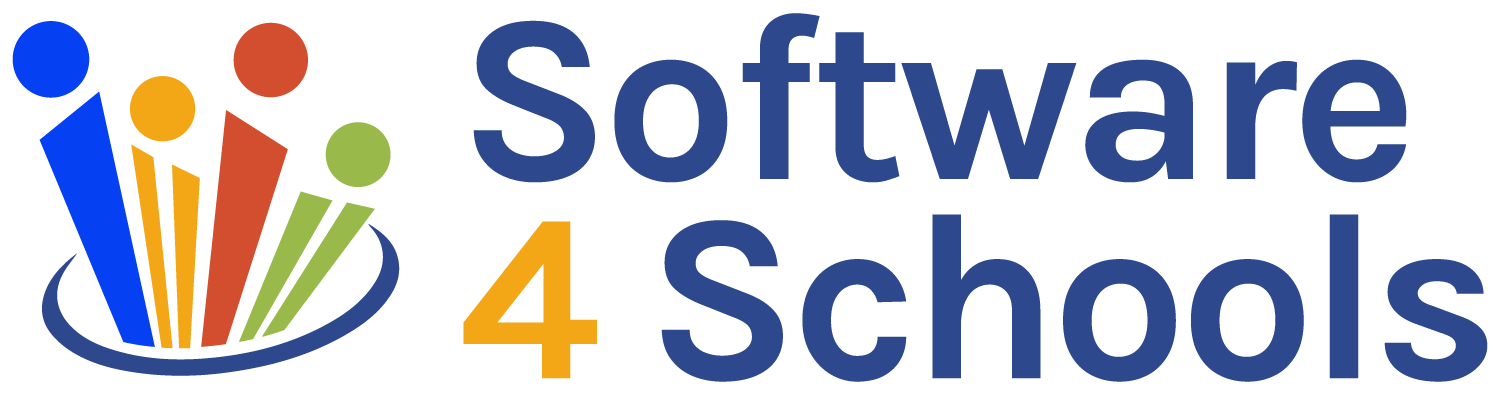Welcome to our Knowledge Base
-
System Settings
-
- Articles coming soon
-
- Upload Students (Video)
- Upload Students
- Manage Students
- Upload Student Pictures
- User Accounts
- Upload User Accounts
- User Permissions
- Mass Updates
- Manage Family and Guests
- Printer Setup - 3" Thermal (Windows)
- Printer Setup - 3" Thermal (Mac) **Advanced Setup**
- Printer Setup - 3" Thermal Network (Mac) **Advanced Setup**
- Preparing for Next School Year
- Microsoft Single Sign-On (SSO)
-
Store
-
- Articles coming soon
-
- Creating a Transaction
- Scanning a Student ID
- Student Credit
- Student Credit - Credit Refunds
- Product Buttons
- Returns
- Printing Receipts
- Payment Type
- Modify Transaction - Post Sale
- E-mail Receipts
- ProPay: How to Void a Transaction
- ProPay: How to Process Credit Cards
- Reprint Receipt and Resend Receipt by E-mail
- Exporting Ticket Sales from Store to Ticketing for Checkin
- Changing Payment Type After Transaction has Completed
- Portal Purchased Product Pickup and Reports
- Discount Options
- PAX Credit Card Reader Setup
- Show all articles ( 3 ) Collapse Articles
-
- Upload Students (Video)
- Upload Students
- Upload Student Pictures
- Student Type
- Student Spirit Points
- Student Credit
- Upload Student Credit
- Managing Student Credit
- Student Credit - Credit Refunds
- Manage Spirit Points
- Mass Updates
- Discount Options
- Manage Students
- Family and Guest Management
- Manage Family and Guests
-
- Accessing the Open Store Portal
- Accessing the Student Only Store Portal
- Family and Guest Management
- Configure your Portal and Products
- Portal Purchased Product Pickup and Reports
- Manage Family and Guests
- ProPay (Heartland) Merchant Account
- Google Single Sign-On (SSO)
- Family Portal
- Microsoft Single Sign-On (SSO)
-
- User Accounts
- Upload User Accounts
- User Permissions
- Taxes
- Paysafe: PCI Compliance
- Cash Drawer (Connected to Thermal Printer)
- Cash Drawer (USB) Windows 10
- Product History (Link on Current Transaction)
- Product Agreement
- Accessing the Student Only Store Portal
- Configure your Portal and Products
- Portal Purchased Product Pickup and Reports
- My Account
- SFTP Automated Student Rosters
- Accessing the Open Store Portal
- ProPay (Heartland) Merchant Account
- School Logo
- PAX Credit Card Reader Setup
- Whitelist URL's
- Show all articles ( 4 ) Collapse Articles
-
- System Settings Getting Started (Video)
- User Accounts
- User Permissions
- Upload User Accounts
- Upload Student Pictures
- Remote Support
- Mass Updates
- ProPay (Heartland) Merchant Account
- School Logo
- Google Single Sign-On (SSO)
- PAX Credit Card Reader Setup
- Preparing for Next School Year
- Microsoft Single Sign-On (SSO)
-
Voting
-
- Adding an Election
- Adding Officer Positions
- Adding Candidates
- Election Preflight
- Removing Candidates
- Adding Pictures and Biographies
- Archive and Retrieve Old Elections
- Duplicate an Election
- Using Video Biographies
- Election Layout Options
- Preview an Election
- Write-in Candidates
- Create a Survey (Video)
-
- User Accounts
- User Permissions
- Upload User Accounts
- Configure the Student Login Page
- Require Student E-mail
- Notifications for Unsuccessful Student Login Attempts
- Hobbies and Biography
- My Account
- Require Change Passwords
- SFTP Automated Student Rosters
- Google Single Sign-On (SSO)
- School Logo
- Whitelist URL's
-
Ticketing
-
Interventions
-
- Articles coming soon
-
- User Accounts
- Upload User Accounts
- User Permissions
- Printer Setup - 3" Thermal (Windows)
- Printer Setup - 3" Thermal (Mac) **Advanced Setup**
- Printer Setup - 3" Thermal Network (Mac) **Advanced Setup**
- Interventions
- Bell Schedules
- My Account
- SFTP Automated Student Rosters
- School Logo
- Mass Updates
- Whitelist URL's
-
Announcements
-
Student / Family Portal
-
Digital ID
Store Importing Products
Import Products and Inventory
This is a technical document used for initial implementation of Store 4 Schools. Below you will see the details for each item to be imported.
To import products into our platform you will need to provide 2 separate CSV (Comma Separated Values) files which are joined together by unique ID numbers. Additionally if you wish to import Inventory you will need an additional file also linked together by ID numbers. We have provided a sample set of files that we recommend you use and place your products and inventory into our sample files.
Categories
The Categories File contains 6 columns and items with an * are required (tblcategory.csv)
cat_key (int) *
– A unique number key starting with “1” and incrementing up. The first category will start with number “1” and move up from there.
cat_title (varchar 255)
– The title of your categories. Titles can not be any longer than 255 characters and will be displayed on the sales screen. We recommend that you keep them short less than 20 characters.
cat_desc (mediumtext)
– Category description is a longer filed that can store a description about the category. This field can be left blank.
cat_color (varchar 20)
– The color of the category is done in hex colors so will be in the format of “#FFFFFF”. Once imported you can always change the color using a color picker in the system.
cat_order (smallint)
– This is the sort order that categories will be displayed on the sales page. “1” will be the top category then “2” will be displayed afterwards.
cat_date_added (datetime)
– This is a datetime stamp for when the category is imported. Format will be “2021-11-28 00:00:00”. You can just fill down the same datetime stamp for all products.
Products
The Products file contains 30 columns and items with an * are required (tblproducts.csv)
prod_key (int) *
– A unique number key starting with “1” and incrementing up. The first product will start with number “1” and move up from there.
prod_name (varchar 100) *
– This is the display name that will show up on the sales page. The field can hold up to 100 characters however we recommend that you keep the names as short as possible (ideally under 15 characters)
prod_desc (mediumtext)
– This field can be skipped it is just an optional short description about each product.
prod_cat (int) *
– The number here must reference the category that the product is lined under. So you can see on our example files that prod_key “1” Granola Bars is linked to prod_cat “1” from the tblcategory.csv file which is (Food)
prod_group (int)
– Product group is if items are linked together under one folder. For a basic import of items we recommend you leave this blank.
prod_status (varchar 100) *
– Product Status will be either “Active” or “Not Active” without the quotes. We recommend that you only import your Active products.
prod_unit_price (float 10) *
– Price of the product. Needs to be in decimal format “2.50”
prod_qty_break (int)
– For basic import we suggest leaving this column blank. It refers to multiple product discounts and is the quantity at which the discount is applied
prod_qty_price (float 10)
– For basic import we suggest leaving this column blank. It refers to multiple product discounts and is the amount that will be discounted when the quantity in the cart is met.
prod_tax_rate (float 10)
– If you are charging tax put the tax rate in. If you are not charging tax you can fill down each product with “0.0000″
prod_barcode (varchar 100) *
– This is the barcode for the product. If a product does not have a barcode you need to fill in a unique set of numbers and or letters without spaces.
prod_track_inv (varchar 100)
– For each product you need to have a “Yes” or “No” for tracking inventory where Yes means you are tracking inventory.
prod_display_main (varchar 50)
– This column is not currently being used, please leave blank.
prod_order (smallint)
– Within a category you can set the sort order. You can leave this blank or for each item put in a 1,2,3 where item number “1” will show first.
prod_enforce_stu (varchar 10) *
– If the item has to be sold to a student (for example a student must be scanned in before selling the item) then put “Yes” If the item can be sold to anyone “No”
prod_public (tinyint)
– If the product is to be available for sale on the public portal put a “1” leave it blank if you are either not using the portal or the item is not to be sold on the public portal.
prod_gradelevels (varchar 255)
– This column is not currently being used, please leave blank.
prod_pickuptype (tinyint)
– If the item is for sale on the public portal and it will need to be picked up by the student in person set the value to “1”. If you are not using the portal or it does not need to be picked up, leave it blank.
prod_reqagreement (tinyint)
– This feature allows you to have an agreement that the portal buyer must agree to before making a purchase. This is not commonly used so you can leave it blank. If you have an agreement you can put a “1” in this field and then on the next two items put the title and text for that agreement.
prod_agreementtitle (varchar 255)
– Product agreement title is the title for the public portal purchase agreement.
prod_agreementtext (mediumtext)
– Product agreement text is the body of the agreement for the public portal agreement .
prod_displayhistory (tinyint)
– If you want to see the last time a student purchased this product you can set this to “1” otherwise leave it blank.
prod_purchased (int) *
– This is how we keep a quick lookup of total inventory. For purposes of upload, you will just need the total quantity in the prod_purchased column and the prod_inventory column. So if you have “100” items to start, put “100” in prod_purchased, “0” in prod_sold, “0” in prod_removed and 100 in prod_inventory.
prod_sold (int)
– Leave as a “0” for initial upload
prod_removed (int)
– Leave as a “0” for initial upload
prod_inventory (int)
– This number should match what the prod_purchased column has.
prod_date_added (datetime)
– For the datetime it will be in the format 2021-10-29 12:02:03. For ease of import you can put just the current date and 00:00:00 for the time
prod_image (varchar 100)
– At this time we can not import images so please leave this blank.
prod_buy_with_spirit_points (tinyint)
– If the item can be purchased with spirit points put a “1” in the column. If it can not be purchased with spirit points put a “0” in the column.
prod_number_spirit_points (decimal)
– If you have a one in the setting above put the number of points that the item can be purchased with here.
Groups
group_key (int) *
– A unique number key starting with “1” and incrementing up. The first group will start with number “1” and move up from there.
group_title (varchar 255) *
– This will be the title that will show up on the sales screen for the group of items linked to it.
group_desc (mediumtext)
– This is just an internal description for the group.
group_color (varchar 20) *
– The color of the group button is done in hex colors so will be in the format of “#FFFFFF”. Once imported you can always change the color using a color picker in the system.
group_cat (int) *
-This is an number that will reference the cat_key. This will determine what category the group will be an option for.
group_order (smallint) *
– This will determine the sort order for the group for the product sales page. Lower number has priority over higher numbers.
group_date_added (datetime) *
– For the datetime it will be in the format 2021-11-28 12:02:03. For ease of import you can put the time to 00:00:00.
group_image (varchar 100)
– At this time you will need to leave this field blank. For images they will have to be uploaded using the interface.
Inventory
inv_key (int) *
– A unique number key starting with 1 and incrementing up. The first line will start with number 1 and move up from there.
prod_key (varchar) *
– This will reference the product ID or prod_key number from the tblproducts.csv file
ven_key (int) *
– Since you are not uploading vendors in the system please create a single vendor. Then for all items in this file put a number 1 which will like back to that vendor.
inv_remove (varchar 200)
– This field is used as notes when items are removed, please leave this blank.
inv_purchase_date (date) *
– This is the date that the items were purchased. Format is 2021-11-28
inv_quantity (int) *
– This is the total number of items that will be in this import file. Important that this has to match the tblproducts.csv file column prod_purchased
inv_bluk_cost (float 10) *
– This is where you will document the amount for the entire purchase. This is used when calculating profit / loss
inv_unit_cost (float 10) *
-This is the unit cost. The unit cost times the inv_quantity should match the inv_bluk_cost. For example if you have 5 widgets and paid $20.00 for them your unit cost would be 4.00
inv_date_added (datetime) *
– For the datetime it will be in the format 2021-11-28 12:02:03. For ease of import you can put the time to 00:00:00.