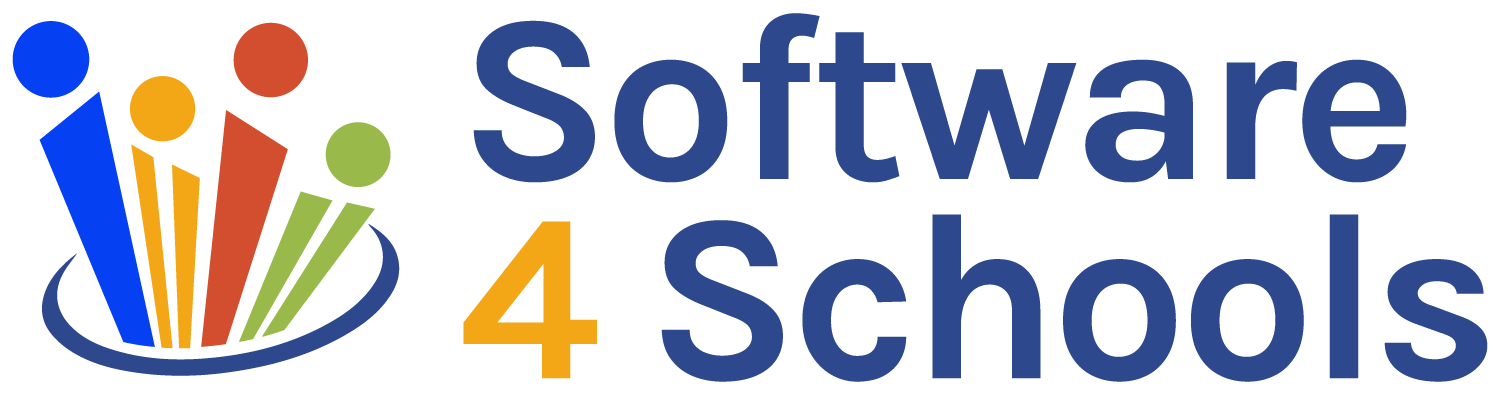Everywhere it seems, teens (and even tweens) now own, or have at least access to, a smartphone, and those who own one do not leave the house without it. Schools are no exception, and one would be hard-pressed to find a high schooler or a middle schooler without a phone in his/her hand.
The latest data from Project Tomorrow’s Speak Up Project says mobile device access and personal usage dramatically increased from 36% for K-2 students to 90% for Grades 9-12 students. The data also says that students, on their own, are already using their phones to do classroom-related activities.
So for teachers and schools, mobile apps provide complementary tools as part of digital curriculum and learning. The classroom is now transformed and expanded beyond its four walls. Teachers get to know their students better, encourage active student participation, create and foster environment conducive to student collaboration. With these tools, teachers are better able to assess how well their students are doing in his/her class, identify those who need more help, and communicate student progress with parents and guardians.
For students who have grown up in this this digital world, they, in turn, respond and relate better with their teachers. They become engaged learners, develop critical thinking, and learn to work both independently and as a team and, more importantly, become responsible digital citizens.
N.B. Prior to downloading any app, we highly recommend checking in with your school or District concerning its acceptable use policy. This is an important document which students, teachers, and parents adhere to concerning Internet use. It specifies the terms, conditions, rules of behavior, and penalties for violations of the policy. Improper behavior such as cyberbullying fall under this policy.
With that said, here are 7 must-have mobile apps to keep teachers and students connected:
Remind
Remind is an efficient communications tool, that, according to its website, is “built for schools.” Teachers can send text messages quickly and safely regarding class assignments with their corresponding due dates, upcoming tests, field trips, and other events. Teachers can also send short notes of encouragement and do a quick “How are you? Feel better!” type of message.
Remind can send texts to any phone and can even translate messages into more than 70 languages. Messages can include attached photos, pdf files, voice clips, to name a few. Teachers can keep track which students have or have not read their texts. Finally, teachers can provide updates to parents, converse privately one-on-one, or set up meetings with them.
G Suite for Education
G Suite for Education by Google (G Suite for short) offers a comprehensive cloud-based solution to assist schools, and especially teachers with everyday tasks in and out of the classroom. Similar to the regular Google account for individuals, G Suite is the enterprise version, and so the account is under the school’s name. It has the same core apps as the regular Google account except that it operates under protocols befitting schools and is strictly mandated.
The core apps include: Gmail and Hangouts for communication, Docs, Drive, Sheets, and Slides for collaboration, Calendar and Keep for time organization, Classroom and Forms for class management.
Individual teachers can still use these core apps (except Classroom) for use in their respective class by creating their own regular Google account. Bear in mind, though, to follow the guidelines set forth by your school’s acceptable use policy.
G Suite is accessible on iOS, Android, Windows, PC, and Mac versions. The newer Android devices will have most of these core apps pre-installed so you would only need to sign in to your Google account to get started.
Nearpod
Nearpod takes learning to the next level. Nearpod lets teachers create interactive lessons across all student devices and popular web browsers and it integrates seamlessly with Google Classroom, as well as Canvas and Schoology. Teachers can import their own existing lessons and they can complement them by using hundreds of prepared lessons of varying subject matter like ELA, Math, Social Studies, and Digital Citizenship.
With its Share Web feature, teachers can share files on their Google Drive, for example a Docs file, that their students can see live in class and discuss. They can also share Nearpod lessons on other edtech tools like Edmodo (see below). Lastly, teachers can evaluate student progress live or after class with post-session reports.
Edmodo
Edmodo is another edtech tool for managing digital classrooms and its design layout and feel is similar to that of Facebook and its social networking aspect. Edmodo provides teachers with intuitive features such as create groups, upload, embed, or link lectures/handouts, assign homework, set due date reminders, unlimited storage, monitor student progress, communicate with parents, and many more. Moreover, Edmodo integrates well with both Google’s G Suite for Education and Microsoft’s Office 365 for Education and with its Edmodo Spotlight, teachers can search for both free and paid educational content, and even upload, share, and sell their original lesson content.
Educreations
Educreations transforms the iPad into a creative interactive whiteboard and screencasting tool. A very handy tool, Educreations enables teachers to create short instructable videos (record their voice and iPad screen) to explain any concept, which they can quickly share with students. Teaching math is one of its most popular uses where teachers can demonstrate step-by-step how to solve equations.
Alternatively, students can also create their own Educreations videos which they can share with other students as well as indicate to the teacher how they’ve understood the lesson. When viewing these videos, an iPad is not required but for creating them users will be required to have one.
Google Cardboard
Virtual Reality (VR) is one of the emerging and hottest trends in the edtech today. It can now enable teachers and students both to enjoy immersive experiences and travel virtually anywhere without leaving the classroom. Many companies have since recognized the educational benefits and have responded. Among them is Google and its Cardboard program which aims to provide inexpensive VR headsets for viewing content on YouTube 360 channel, VR apps, and other online resources.
Alternatively, for DIY people, there are many online how-to instructions for building your own VR headsets out of cardboard.
Khan Academy
With its mission of providing a free world class education to anyone anywhere, Khan Academy (KA) has grown and expanded its online educational content to include subjects such as STEM, Computing, Arts and Humanities, Economics and Finance, and Test Preparation (College and Post-Collegiate), instructional videos, and practice exercises. KA works with popular web browsers and has mobile apps for iOS and Android. Recently, KA introduced KA Lite, which is their offline version that mimics their full online experience (no Internet connection needed).
Summary
In summary, mobile apps augment current digital learning, and expands beyond the classroom, utilizes many online resources, including virtual reality. Mobile apps help teachers by bringing enjoyment to learning and real life experiences to students. Moreover, these tools offer personalized learning to students so they can choose what and how they learn at their own pace. Lastly, make sure that you are aware and adhere to your school’s acceptable use policy so everyone can participate in a safe educational environment.
Try some of these apps and see which works best for your classroom. Let us know. We welcome your feedback!